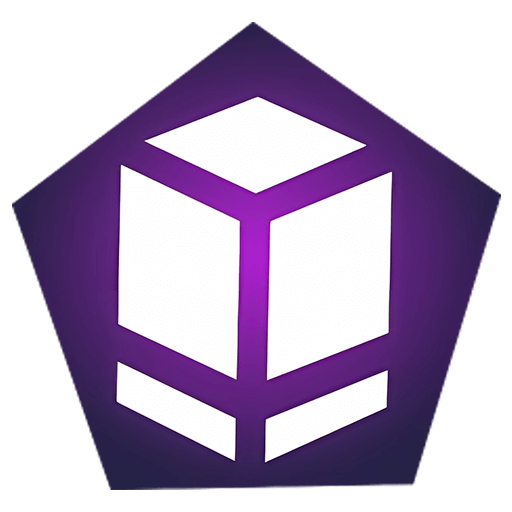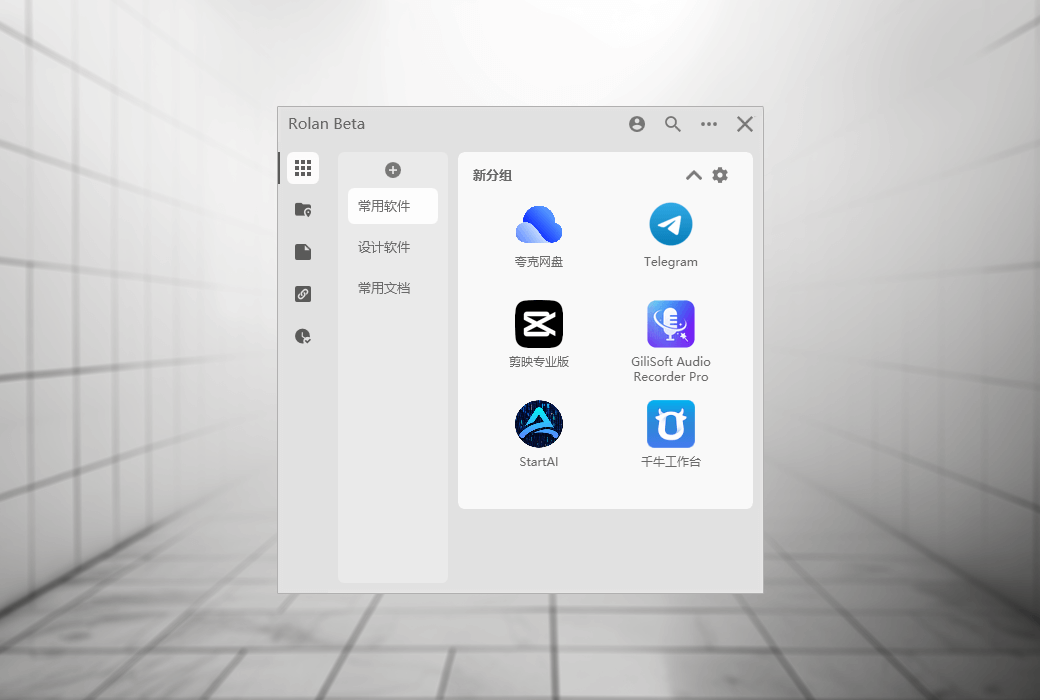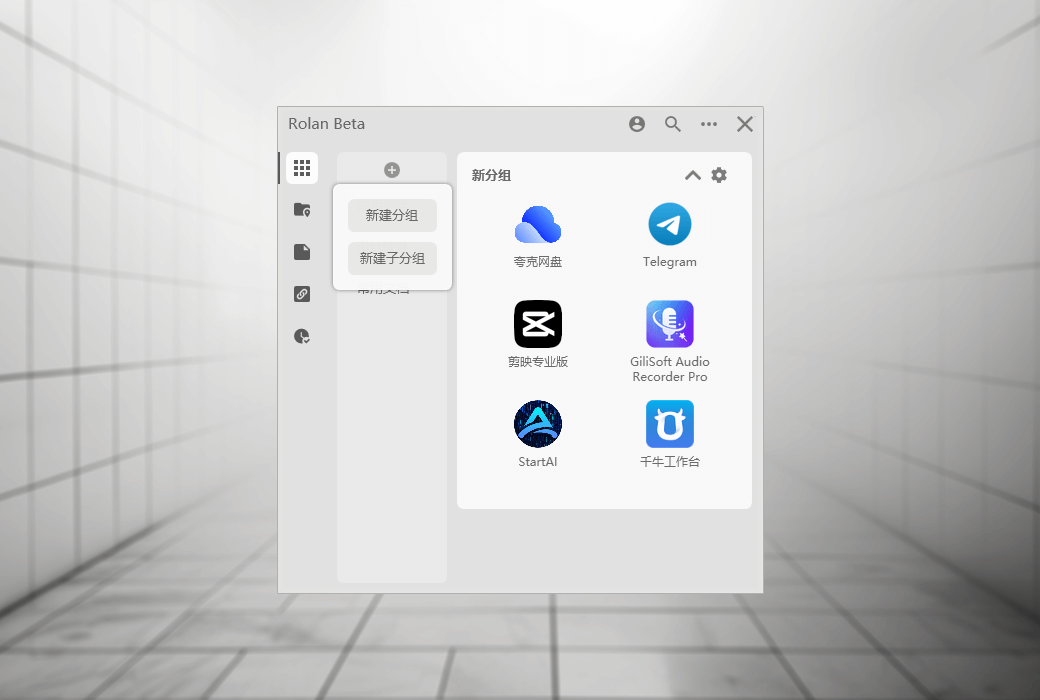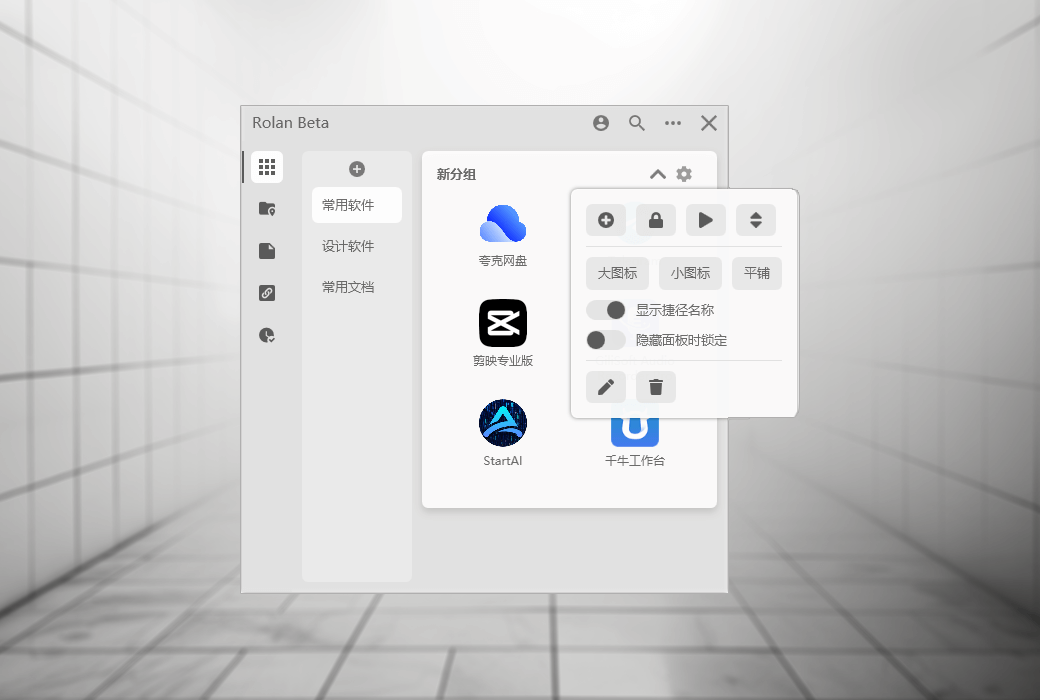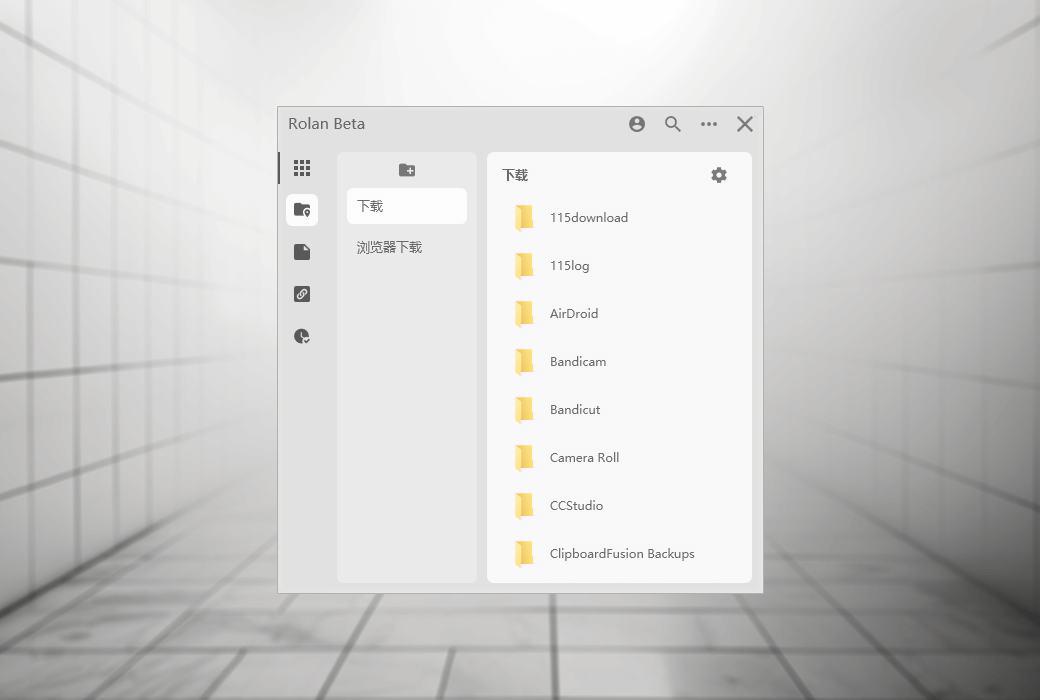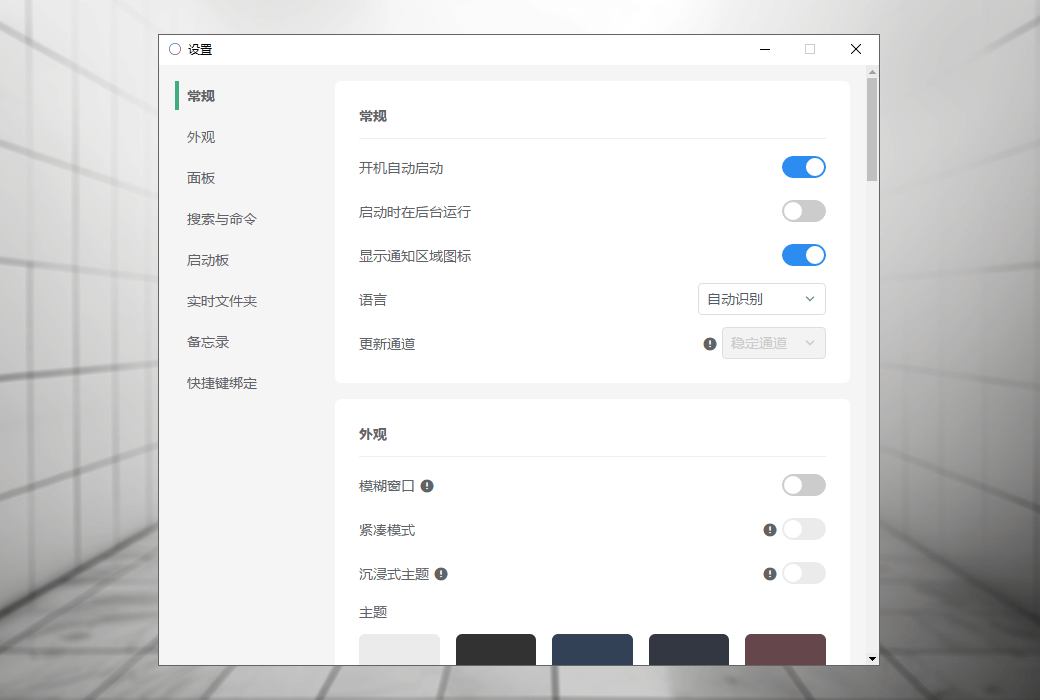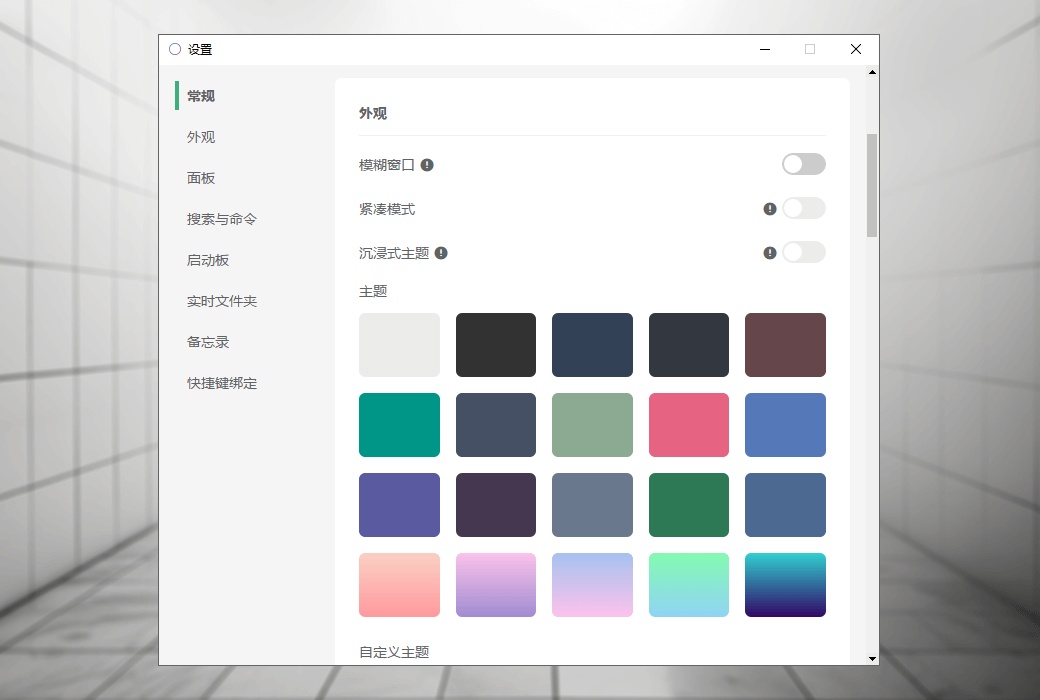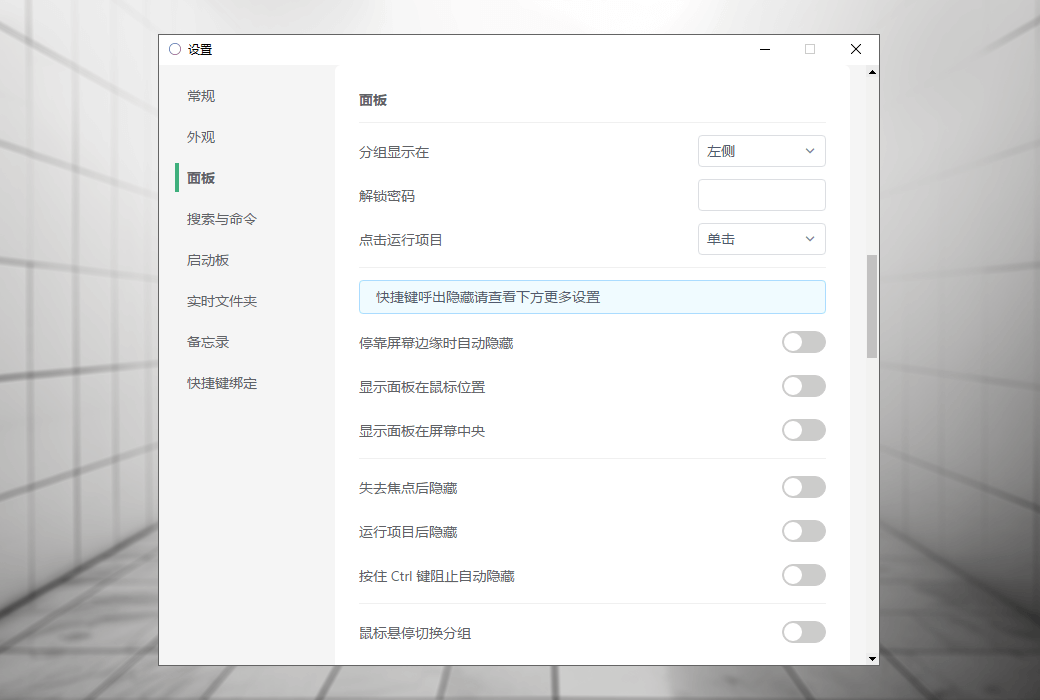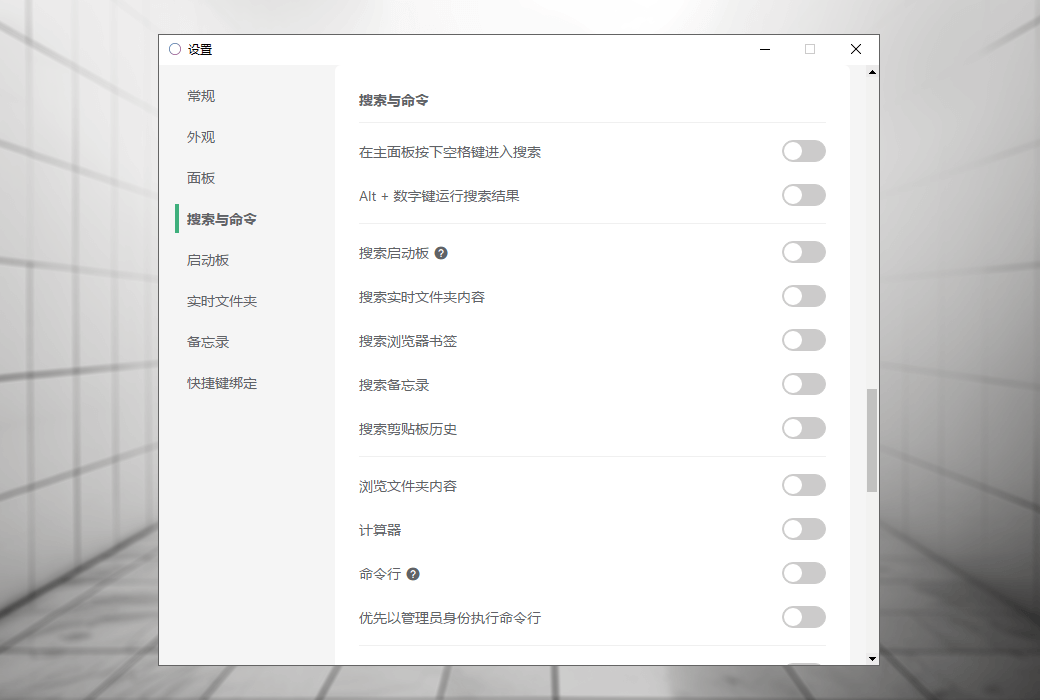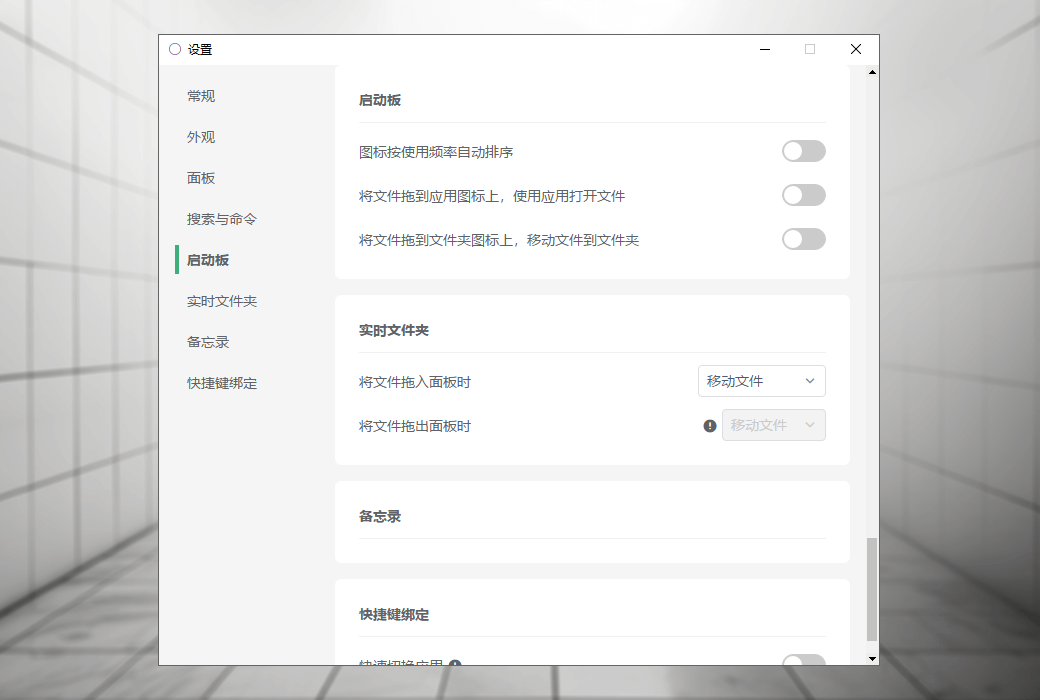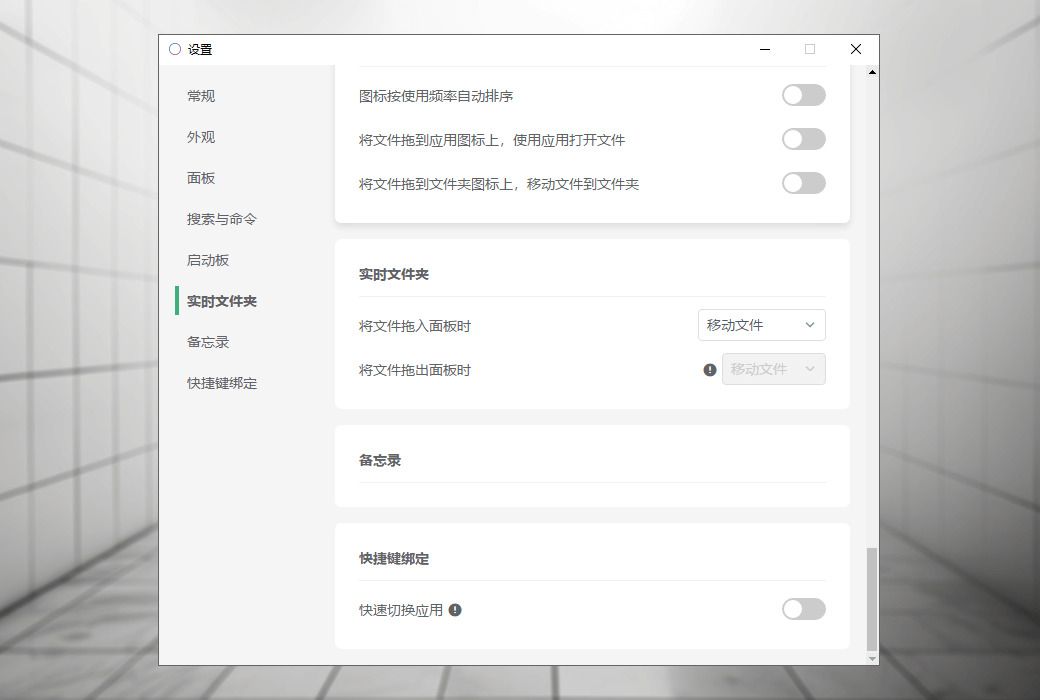You haven't signed in yet, you can have a better experience after signing in
 Rolan Lightweight Desktop Quick Launch Tool Software
Rolan Lightweight Desktop Quick Launch Tool Software

Activity Rules
1、Activity time:{{ info.groupon.start_at }} ~ {{ info.groupon.end_at }}。
1、Activity time:售完为止。
2、Validity period of the Group Buying:{{ info.groupon.expire_days * 24 }} hours。
3、Number of Group Buying:{{ info.groupon.need_count }}x。
Please Pay Attention
1、Teamwork process: Join/initiate a Group Buying and make a successful payment - Within the validity period, the number of team members meets the activity requirements - Group Buying succeeded!
2、If the number of participants cannot be met within the valid period, the group will fail, and the paid amount will be refunded in the original way.
3、The number of people required and the time of the event may vary among different products. Please pay attention to the rules of the event.
Rolan is an excellent lightweight Windows desktop quick start tool, simple and practical. It can help you categorize and organize software, and also allow you to quickly start specific software in multiple ways. With its lightweight to-do reminder and note function, commonly used software can be arranged according to your needs, and multiple groups can improve your software management, making daily use more convenient. Rolan can help you comprehensively improve the work efficiency of your Windows desktop.
quick start
As a desktop launcher, the convenience of launching software is crucial.
Group arrangement
After adding software to Rolan, clicking the icon with the mouse will immediately start it. By creating groups, you can categorize different software and place them in different categories. Rolan arranges icons in a tiled manner according to the groups, making it easy for you to start the software intuitively and quickly.
In addition to software, you can also add commonly used files and folders by dragging and dropping them with the mouse. In addition, you can also put some practical system operations into Rolan, such as "mute", "lock the computer", "shut down", etc., which can be used with just one click.
Shortcut keys
Rolan supports setting shortcut keys for specified software. In this way, as long as Rolan is running in the background, even if the launcher panel is not opened, pressing the shortcut key on the keyboard can immediately open the software.
Quick search
Rolan also supports quick searches on "Google" and "Baidu". After checking this function in the settings, enter the ": g" or ": b" symbol in the search box, and then enter keywords (without a space separation) to immediately open the browser and search. You can also omit the step of "open browser".
Highly customizable
Rolan has many customizable settings. You can call Rolan in multiple ways. For example, the default shortcut key "Alt Space" to exhale, pressing the middle mouse button to exhale, hovering over the edge of the screen to exhale, and so on.
You can also highly customize the software interface. For example, changing color themes, adjusting panel transparency, adjusting project name display style, main interface layout, etc. You can even create exclusive themes on the official website.
Task Reminder
In Rolan, scheduled tasks and to-do items can be set. By using the "Tasks and Reminders" function, set a timer to start a software, run a built-in system operation, or add to-do items.
memorandum
When you need to record inspiration or ideas, Rolan's "Memo" function allows you to conveniently temporarily record some text messages. Memos support setting shortcut keys, cloud backup, and exporting as "txt" documents.

Official website:https://getrolan.com
Download Center:https://rolan.apsgo.cn
Backup Download:N/A
Delivery time:24-hour automatic shipping
Operating platform:Windows
Interface language:Supports Chinese interface display, with multiple languages available.
Update instructions:Within 1 year of use and free updates.
Pre purchase trial:Free version with limited functionality before purchase.
How to receive the goods:After purchase, the activation information will be sent to the email address at the time of placing the order, and the corresponding product activation code can be viewed in the personal center, My Orders.
Number of devices:Can install 3 computers.
Replacing the computer:Uninstall the original computer and log in to the new computer account.
Activation guidance:To be added.
Special instructions:Rolan v3 version needs to be installed and used in the Windows 10 store.
reference material:https://getrolan.com/faq

Any question
{{ app.qa.openQa.Q.title }}